MSI Notebook















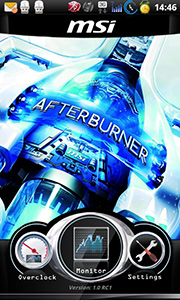
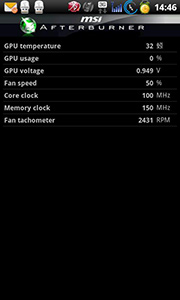
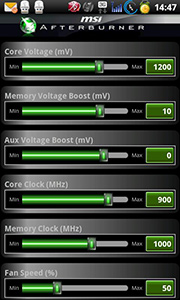






MSI Panocam is a fisheye monitor camera, suitable for home and office use. With the fisheye lens, MSI Panocam could capture 360 degree wide angle video.





MSI+ is a smart web gadget that works as a shopping navigator and provides specs comparison for IT buyers. With a simple tap of the smartphone, you’ll efficiently locate your ideal products from a wide variety of choices and, if product details are required, you may easily download user manuals within minutes. Better yet, the power calculator provides accurate estimates of power unit capacity for DIY users.
Features:
Online browsing of MSI product news and videos
Intelligent shopping navigation
Detailed Specs comparison
Easy downloading of user manuals
Smart power calculator








Customize and set up your own color scheme on MSI GAMING motherboards with Mystic Light. Make your build look on fire or cold as ice. You are in control. Simply select any of the colors from the palette to match your systems’ design. Tired of always the same color? Just change it to another one using the easy to use Mystic Light APP available on PC, phone and tablet, and make your PC look & feel brand new!






